
Plaude NotePin AI Note Taking Mic Reveiw
If you take a lot of minutes at a meetings, in class, at church, or lectures, then the Plaud NotePin and Note products might be perfect for you. I review the device, the software, and the service for you. Includes my YouTube video review.

5 Tools to Discover Engaging Sermon Illustrations
Do you struggle to find engaging sermon illustrations? We give you 5 Tools to Discover Engaging Sermon Illustrations that will inspire, inform, prove, and apply your message. We also give places to discover imagery for sermons.

Putting Meat On Your Sermon Outline Bones
We’re now putting meat on the bones of our sermon outline with sermon development. We show you how to come up with the content that helps communicate your sermon’s Big idea and the ideas that make up that Big Idea.
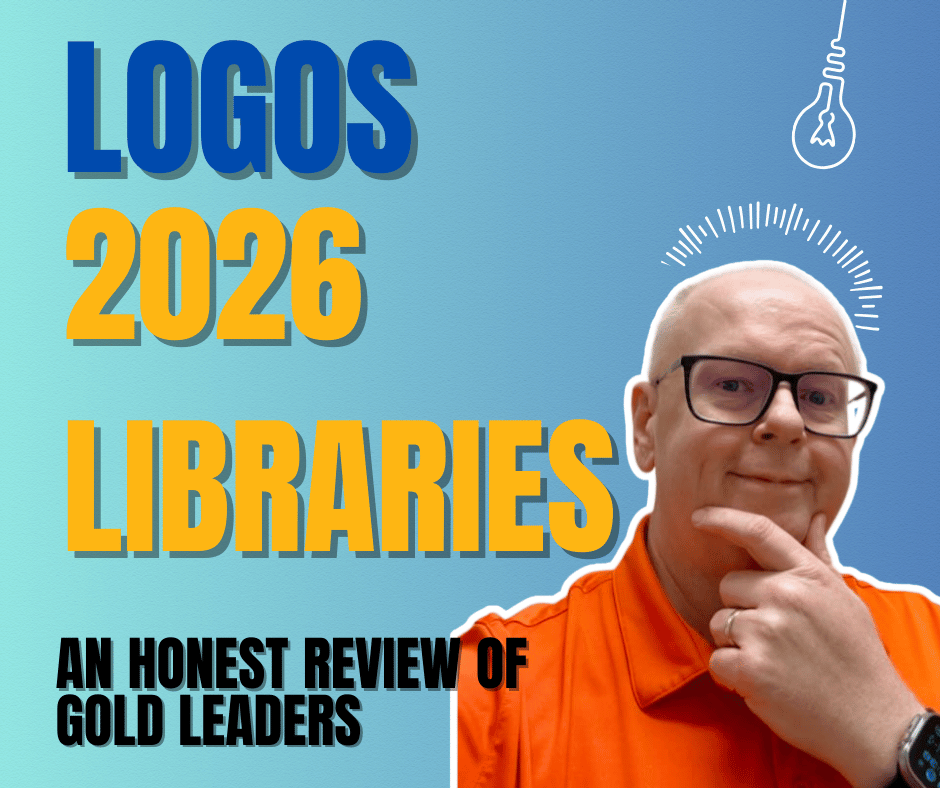
Logos 2026 Libraries Are Available Now
The new Logos 2026 Libraries arrived with 20% off. I review the 2026 Gold Leaders Library and tell you whether it’s worth the cost to upgrade and add hundreds of titles to your library.

Clicking and Dragging in Logos - a Logos Quick Tip
Dragging and dropping windows and books in Logos will save you time. So we'll show you how clicking and dragging in Logos works.

How to Create Sermon Outlines That Won't Bore Your Church - Part Three
We put together all we've learned about creative sermon outlines to craft an outline for Proverbs 3:5-6 that won't bore your church.

How to Create Sermon Outlines That Won't Bore Your Church - Part Two
We'll look at part 2 of how to create sermon outlines that won't bore your church. This step brings us to outlining the text.

How to Create Sermon Outlines That Won't Bore Your Church - Part One
Learn how to craft exciting sermon outlines that won't bore your church. Part One will take you from your study to an interesting Big Idea.

Mastering the Inductive Sermon Format
What is the difference between the inductive sermon format and the deductive sermon format, and why does it matter?
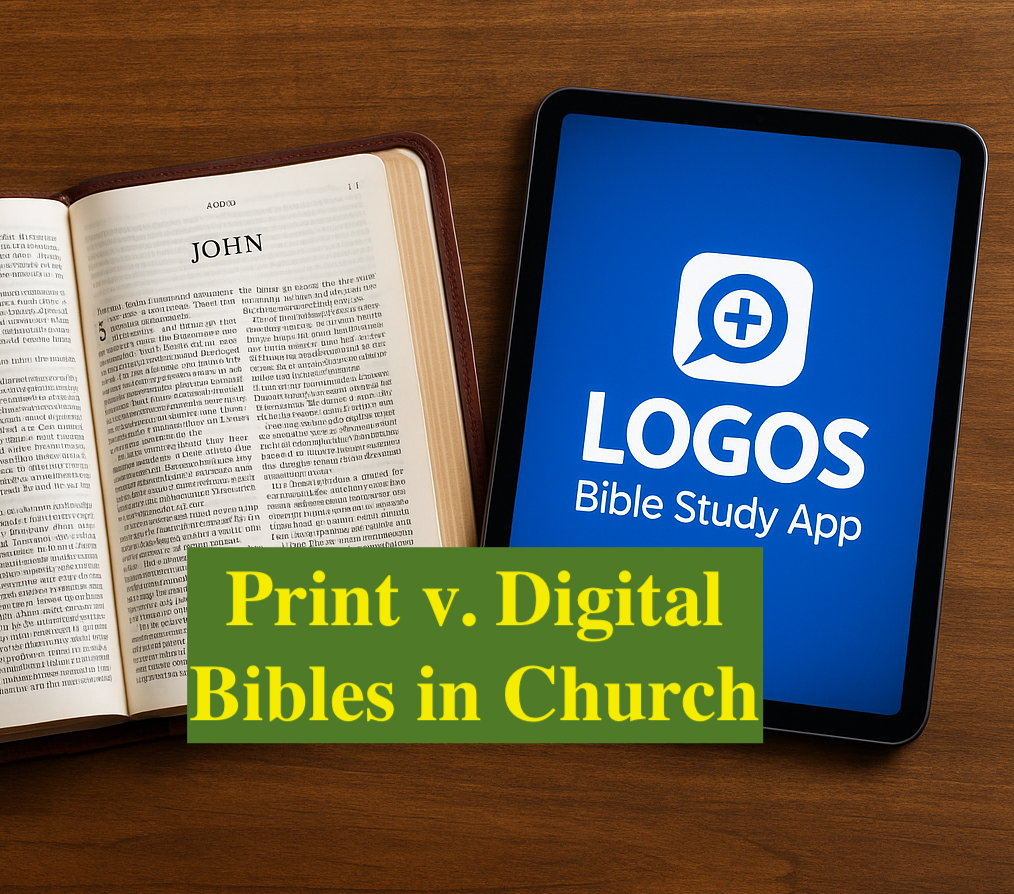
3 Reasons to Use a Digital Bible Study App vs Paper Bible
Find out the top reasons to choose a Digital Bible Study App for studying scripture, even in church environments.

